MyFitnessPal is a great tool for monitoring your calorie intake, as well as macro and micro nutrients, and generally ensuring you are consuming a healthy and balanced diet. We have created this quick guide to enable you to use MFP to its full potential – we aren’t sponsored by them or anything, we just know its a popular app that lots of people use, us included!
How to begin
- First, download the app onto your smartphone or mobile device from the Play Store or Apple store. Open the app and create an account, or log in with your Facebook or Twitter account. Don’t worry, the app won’t post anything to your social media.
- Enter your goals, current fitness level, height, weight, age, and gender when prompted.
- MyFitnessPal will automatically generate a plan for you based on this information consisting of calorie goals and TDEE (total daily energy expenditure), but you will want to enter your TDEE and macro goals yourself.
You can use a basic fat loss calculator to work out what your TDEE is based on your age, height, weight and current activity levels, as well as using wearable tech such as the Fitbit – although do bear in mind, that the Fitbit and others tend to overestimate the amount of calories you burn, so remember to track your exercise manually too.

How to work out your calorie and macro targets
1. Take your weight in kilograms (1kg is equal to 2.2 pounds) and multiply it by 22 for women and 24 for men. This will give you your BMR, or basal metabolic rate.
2. Multiply this by the following amount depending on your current activity level:
a.) 1.2 – sedentary lifestyle, minimal movement/desk job
b.) 1.3 – light activity level, exercise 1-2 times a week
c.) 1.4 – moderate activity level, exercise 3-4 times a week
d.) 1.5 – high activity level – exercise every day, physical job
3. Deduct a percentage depending on your current body type – this will give you your calorie target for fat loss.
a.) Small – 15-20% b.) Medium – 20-25% c.) Large – 25-30%
4. Give yourself a protein goal of at least 1.2g per kilo of body weight
How to enter your calorie and macro goals
Open the main menu by tapping on the three lines in the top left corner, and then tap on ‘goals’. Then go to ‘Calorie, Carbs, Protein and Fat Goals’. Tap ‘calories’ and input the calorie target we have just worked out. You can also track your macros, or macro nutrients – these are carbs, protein and fat. Tap on each to adjust your percentages – remember our protein goal of 1.2g per kilo of body weight. In the free app you can only change these in 5% increments, so just get it as close as you can.

How to add food to your diary
- First, tap on the plus sign in the bottom right corner. Tap on ‘food’ and choose from breakfast, lunch, dinner or snacks.
- Search for your food choice in the search bar at the top – there will be several options for all foods so choose the one that describes it best. You can also scan product barcodes which is very quick and easy. Remember to add all foods, including sauces, dips and random bites – also many drinks have calories and nutritional value, so log those too.
- Choose the correct portion size in grams, and then tap the tick at the top right to add this to your diary. If you scan a barcode, be mindful of portion size – if something says ‘serves 4’ but you ate half of it, remember to log two portions.
Things to look out for when logging or tracking
So of course, the most important thing to keep track of is calories – but don’t beat yourself for being a bit over or under. We have different levels of hunger on different days depending on activity levels and such, so as long as your overall calorie intake balances out over the week, its fine.
Another thing to watch is your protein intake – this is an essential macronutrient that your body uses for all kinds of important bodily processes, including building and repairing tissue and fuelling all the cells in the body. Protein also increases satiety, or keeps you feeling fuller for longer than fat or carbs, and takes the most energy to digest, meaning that you actually burn more calories by eating it. Of course your body only needs a finite amount of protein and there is a maximum amount your body can use per day, so there’s no need to go crazy – just stick to your daily intake as we calculated previously.
If you are setting your macro goals in MyFitnessPal, then as long as you are within your calorie goals and are getting the right amount of protein, you can split your intake of fat and carbs as you see fit. It has been shown that this makes little difference to overall fat loss if you go for a high carb and low fat diet, or vice versa depending on your own personal dietary preferences.
Another thing to bear in mind is your fibre intake. Fibre is important for digestion and cholesterol levels, as well as helping you feel full. Fibre can also improve blood sugar levels and may even help to prevent heart disease, type 2 diabetes and bowel cancer. Make sure you stick to around 30g of fibre a day.
Sugar intake is something else to be mindful of – fast food and sugary snacks can send your calorie and sugar intake skyrocketing so keep these foods to a minimum. If you are eating a lot of fruit and remaining within your calorie goals, don’t worry too much if your sugar intake appears to be high.

Tips for using MyFitnessPal
Always be mindful of your portion sizes and make sure that you are logging the correct portion size for your food. If you ate 160 grams of something but the portion size on MyFitnessPal is 150 grams, just take your number of grams and divide it by the portion size, and record that many portions. For example, 160 divided by 150 = 1.0666, so record 1.0666 servings, You could also reduce the portion size to 1g and log 160 portions to get the correct amount.
Tap on the pie chart at the top right of your diary to view your calories, nutrients and macros. When you look at the nutrient view, you can see exactly how much you are getting per day or per week and identify areas for improvement. You can actually view the macros, sodium and sugars in each food if you turn your device sideways when you are on the diary!
If you notice that some foods don’t seem to have any values for things like fibre or vitamins at all, this could be because they have been added by another MFP user and all the nutritional information has not been included. You can add any missing information when adding foods by scrolling to the bottom of an item and tapping ‘report food’, then ‘missing nutrition information’ then typing in the correct value. You can then tap ‘save to my foods’, so you will always have the correct info when you log this food again.
If you eat certain meals regularly, you can save that particular meal so you don’t have to add each ingredient every time you have it. Just tap on the three dots under the meal opposite ‘add food’ and you can name this meal and save it for easy future use.
If you want to import a recipe online into MFP, its super easy to do this on the desktop version – just go to ‘add food’, then click ‘recipes’ then ‘create recipe’. You can either type it manually, copy and paste in a URL of the recipe from a website, or select it from a site MFP recommends if it is correct.